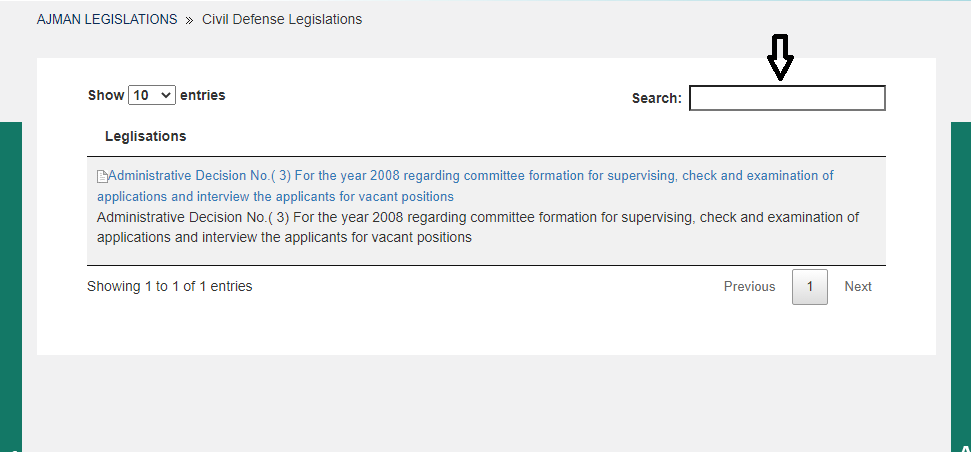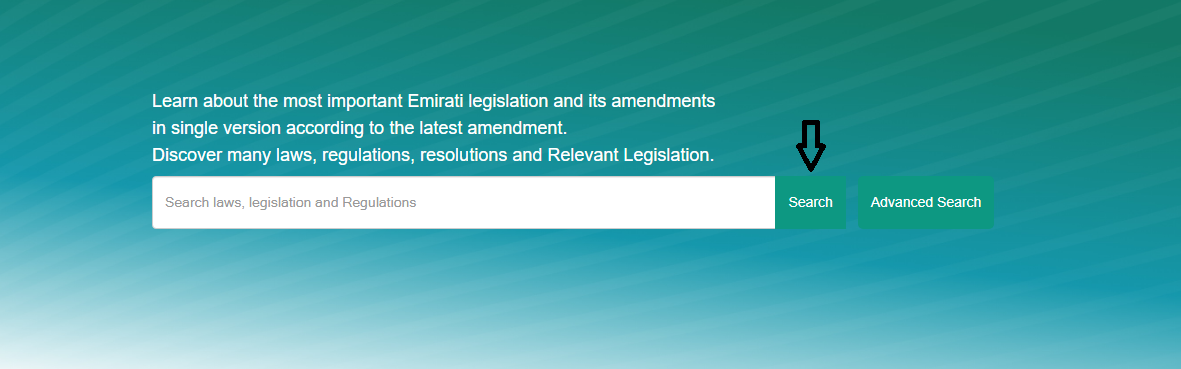
Search Guide for the Emirati Legislation Website
* Basic Search
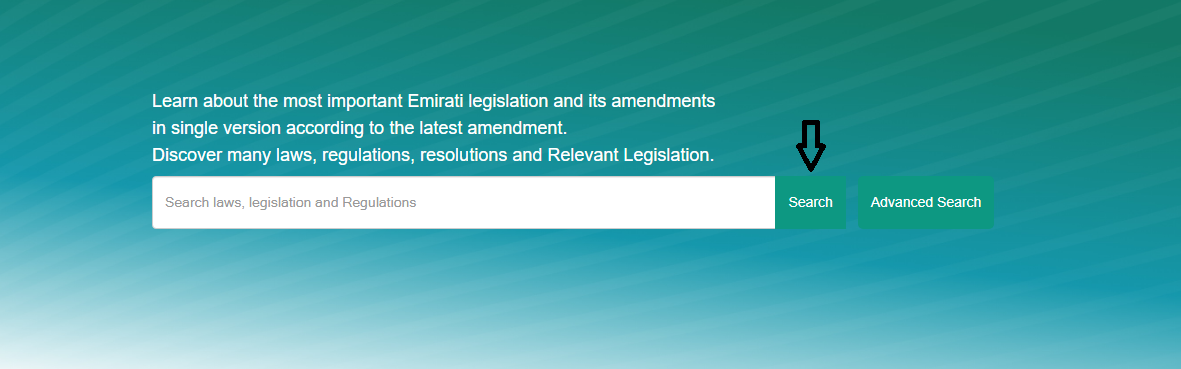
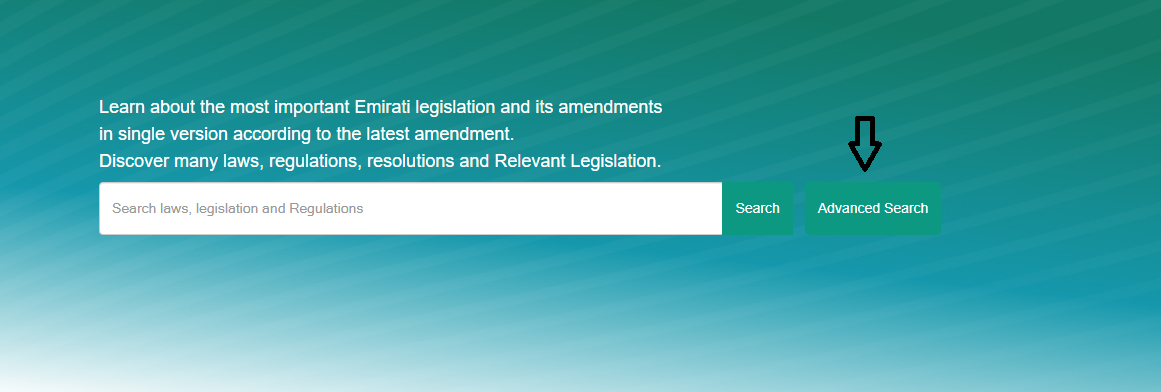
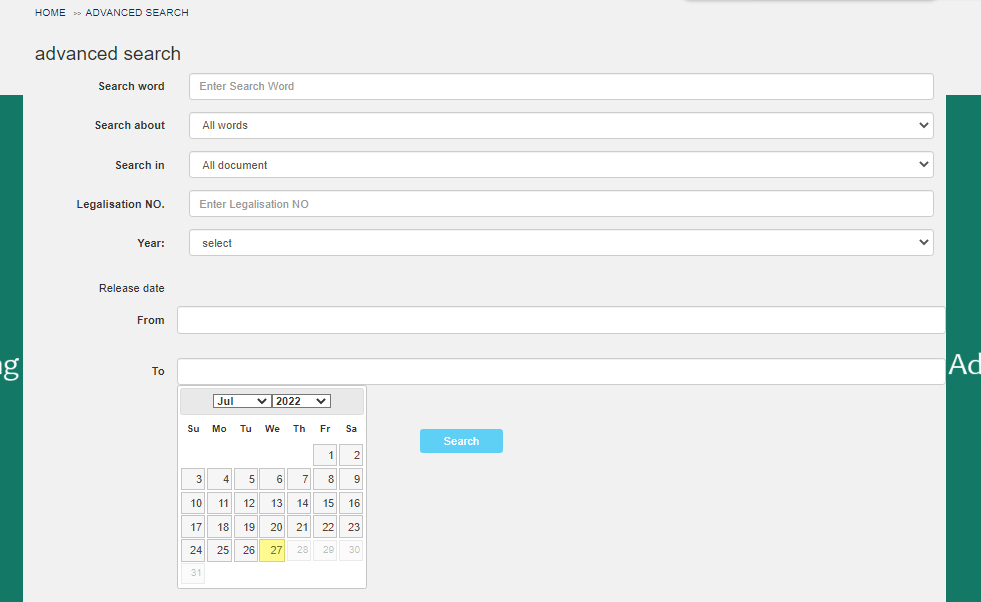
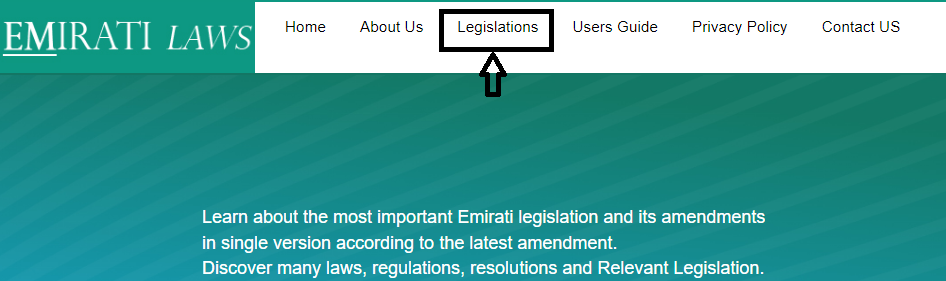
2- For Emirates select the required Emirate folder
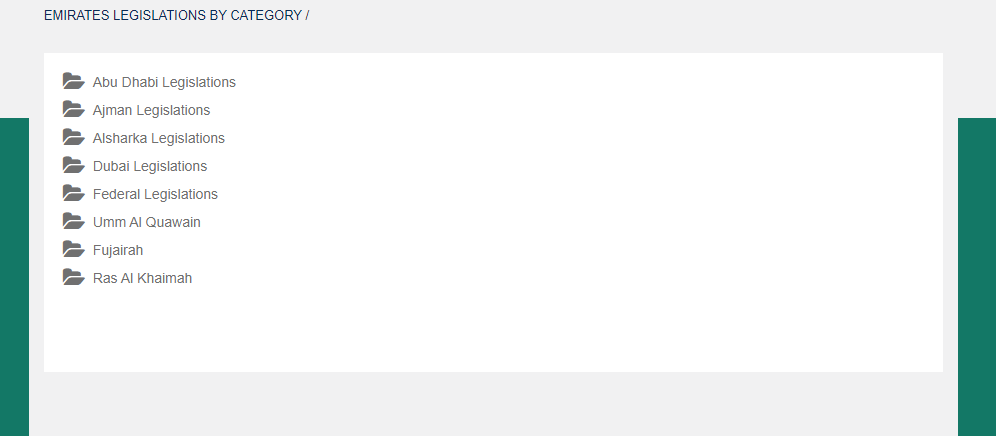
3- Select the classification folder of the required legislation
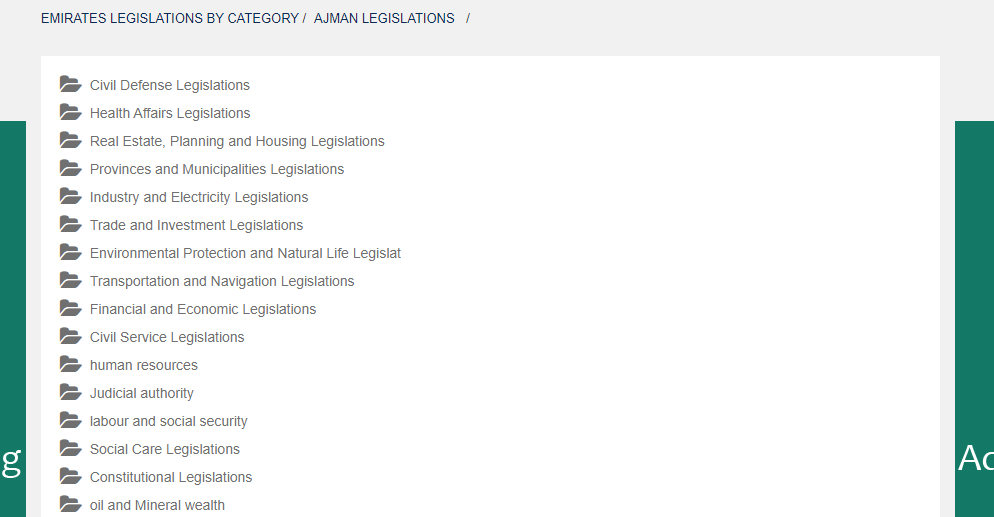
Note: You can use a search engine once you enter in the required classification
folder by entering the legislation number or keyword or both